





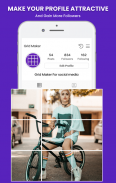

Grid Maker

Description of Grid Maker
Gridler is a photo editing application designed for social media users who want to create visually appealing grid layouts for their posts. This app allows users to easily split or crop their images into multiple squares, typically used for creating a 9-square grid that enhances the aesthetic of their social media feeds. With Gridler, available for the Android platform, users can download the app to leverage its various features aimed at improving the presentation of their pictures.
The main functionality of Gridler includes the ability to crop photos into 9 equal parts, which can be posted on platforms such as Instagram to create an engaging visual effect. This feature is particularly useful for users aiming to showcase a single image across multiple posts, allowing for a more cohesive and eye-catching presentation. The app is designed to be user-friendly, enabling quick navigation and seamless editing without the need for extensive technical skills.
In addition to the basic cropping feature, Gridler provides users with the option to create panorama cuts. This allows users to crop their images horizontally into up to 10 segments, which can then be posted sequentially to create a swipeable long image effect on social media. This feature caters to those who wish to share expansive photos, such as landscapes or group shots, in a visually appealing way.
An important aspect of Gridler is its no-crop photo editing capability. This feature allows users to maintain the original dimensions of their images while applying various backgrounds, colors, and effects. Users can choose to blur the background of their images, giving them a more polished look. This no-crop functionality is particularly beneficial for individuals who want to retain the full context of their images while still conforming to the square format often required by social media platforms.
Gridler also includes a customizable paint tool, enabling users to add personal touches to their images. This tool allows for the addition of text, stickers, and various graphic elements, enhancing the creative potential of each post. Users can draw directly on their images, making it easy to personalize their content and add unique design elements that reflect their individual style.
For users interested in maintaining high-resolution quality in their posts, Gridler ensures that all cropped images retain their clarity and detail. This aspect is crucial for social media users who aim to present their content professionally, as high-quality visuals are more likely to attract engagement from followers.
The app supports multiple editing options, making it versatile for various social media needs. Whether users are looking to create a simple grid layout, a panoramic effect, or a blurred background image, Gridler provides the necessary tools to accomplish these tasks efficiently.
In terms of user experience, Gridler is designed to be intuitive, with straightforward navigation that simplifies the editing process. Users can easily access different features and tools without feeling overwhelmed, allowing for a smooth editing experience that encourages creativity. This ease of use makes Gridler suitable for both casual users and those who are more experienced in photo editing.
Moreover, Gridler focuses on enhancing social media engagement. By utilizing its grid-making capabilities, users can break away from conventional photo presentations, which often get lost in the fast-paced scroll of social media feeds. The app encourages users to create distinctive and memorable posts that can help increase visibility and attract new followers.
The integration of various editing features within Gridler allows users to explore different styles and formats for their posts. This flexibility is essential for individuals looking to maintain a dynamic and interesting social media presence.
Gridler is not just a simple photo cropping tool; it is a comprehensive editing application that caters to the diverse needs of social media users. With its array of features designed for creating visually appealing grid layouts, maintaining high image quality, and offering customizable editing tools, users can transform their photos into engaging content that stands out in a crowded digital space.
By focusing on creativity and presentation, Gridler empowers users to take control of their social media aesthetics. Those interested in enhancing their online presence can benefit from the various options available within the app, making it a valuable tool for anyone looking to elevate their social media game.
For more information or inquiries, users can reach out via email at grider.app@gmail.com.

























